Whilst in runescape press the "Print screen" button.

Open up "Paint"
Edit > Paste.

Select the "select" tool.

Highlight the image you want - For instance, stats.
And click "Crop".
Hey presto =) One cropped picture, ready to upload.

Now, for the uploading, your spoilt for choice.
You can go for 1 of hundreds of picture uploaders, but i personally use just two.
http://imageshack.usGood for quick uploads, and easy to copy and paste.
Browse, click on the pictures you want and then upload.
Heres all your direct links when uploading, you will need to add the "[img][/img]" tags though.
 www.photobucket.com
www.photobucket.comNeeds registering, but keeps all pictures you upload, so an online photo album =)
Pretty much the same as imageshack, only you can use a much faster bulk uploader =)
Hope this helps for the people that didn't know this to begin with.


